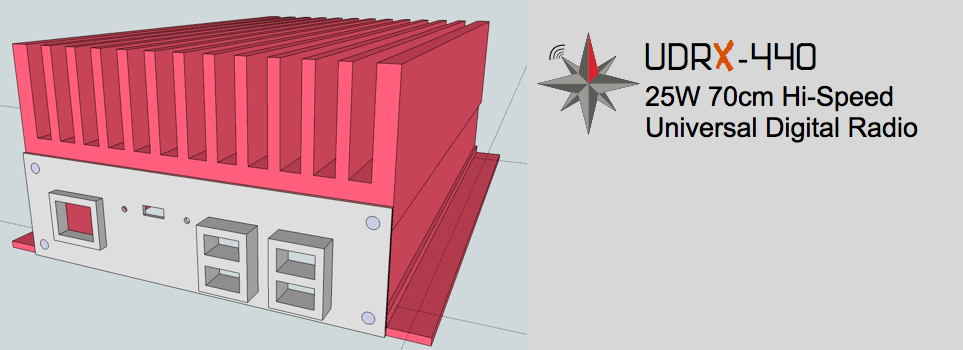
La NW Digital Radio e John K7VE, stanno progettando un controller che permetterà di utilizzare il DR-1X sia in Fusion e Analogico, che in D-STAR. Questo controller si chiamerà UDRC. Nel frattempo K7VE ci spiega che è possibile collegare un modem GMSK D-STAR al DR-1X sfruttando la porta I/O.
Preparare il ripetitore DR-1X
| Settarlo in modo che sia in modalità FIX FM in RX e TX | Abilitare la funzione REMOTE |
 |
 |
Il Connettore I/O del DR-1X
You will need to obtain a maleDB-15 HDplug and cover. If you are just prototyping and don’t want to solder up a connector, I recommend obtaining a breakout board. I use a Winford EngineeringDB15HD Model (Male) with aM-F patch cable to go to the repeater. (Do not use a VGA cable, the lines must be straight through.)
The pins used are:
| Pin | Function |
| 1 | Remote Control Enable |
| 2 | PTT |
| 5 | Ground |
| 6 | Tone / GMSK In |
| 8 | Disc / GMSK Out |
| 10 | Ground |
| 11 | Ext Port 1 |
Modalità solo D-STAR
| DR-1X Pin | URI Pin | Mini Din-6 |
| 1 | 20 | 2 |
| 2 | Ext/GPIO | 3 |
| 5 | DR-1X (1) | DR-1X (1) |
| 6 | 22 | 4 |
| 8 | 21 | 1 |
| 10 | DR-1X (11) | DR-1X (11) |
| 11 | DR-1X (10) | DR-1X (10) |
- Tie Pin 1 and GMSK (Audio – Pin 20 on URI, Pin 2 on Mini Din-6) ground to Pin 5. This locks the repeater controller out and puts full control to the D-STAR modem/node adapter as the repeater controller.
- Tie Pin 2 PTT to the PTT control (pull to ground) on your D-STAR modem/node adapter (URI will use an external device like a GPIO on a Raspberry Pi, Pin 3 Mini Din-6)
- Tie Pin 6 GMSK IN to GMSK OUT from your D-STAR modem/node adapter (Pin 22 on a URI, Pin 4 Mini Din-6).
- Tie Pin 8 DISC OUT to GMSK IN to your D-STAR modem/node adapter (Pin 21 on a URI, Pin 1 Min Din-6).
- Tie Pin 11 to Pin 10. This tells the repeater to stay in FM in / FM out mode full time.
Modalità D-STAR/Analogica
| DR-1X Pin | URI Pin | Mini Din-6 |
| 1 | Ext/GPIO | 3 |
| 2 | Ext/GPIO | 3 |
| 5 | 20 | 2 |
| 6 | 22 | 4 |
| 8 | 21 | 1 |
| 10 | DR-1X (11) | DR-1X (11) |
| 11 | DR-1X (10) | DR-1X (10) |
- Tie Pin 1 Remote Control and 2 PTT to the PTT control (pull to ground) on your D-STAR modem/node adapter (URI will use an external device like a GPIO on a Raspberry Pi, Pin 3 Mini Din-6). This lets the Yaesu repeater controller handle analog when the PTT is high and puts full control to the D-STAR modem/node adapter as the repeater controller when the PTT is low. Set a CTCSS tone in and out on the Yaesu controller but do not use 100 hz as the GMSK signal will periodically false the tone decoder.
- Tie Pin 5 and GMSK (Audio – Pin 20 on URI, Pin 2 on Mini Din-6) ground.
- Tie Pin 6 GMSK IN to GMSK OUT from your D-STAR modem/node adapter (Pin 22 on a URI, Pin 4 Mini Din-6).
- Tie Pin 8 DISC OUT to GMSK IN to your D-STAR modem/node adapter (Pin 21 on a URI, Pin 1 Min Din-6).
- Tie Pin 11 to Pin 10. This tells the repeater to stay in FM in / FM out mode full time.














